My [How to setup your mac for Streamyx] Post
Alright since I already went through all the trouble of helping my mum set up her Streamyx on her computer I thought I might as well post it up. Hey who knows, it might help some hapless sap some day (or maybe even myself... LOL).
Anyway, step 1 involves you going into System Preferences. If you can't do that, please return your Mac and swear never to touch technology again. I'm serious.
Step 2: Go to Network
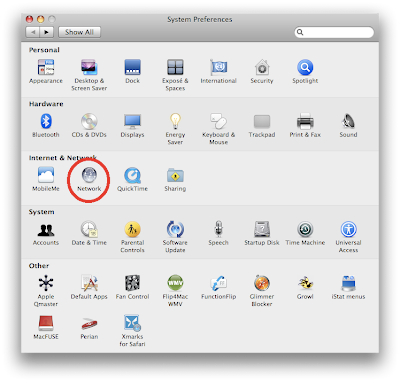
Step 3: Click on the + button
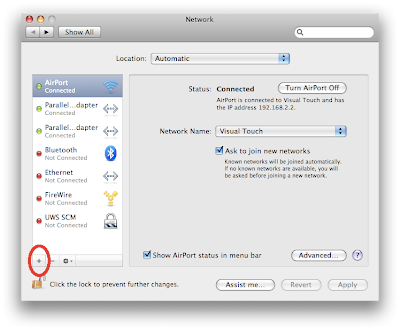
Step 4: Click on PPPoE, Choose Ethernet, and Enter the Service Name (can be anything)
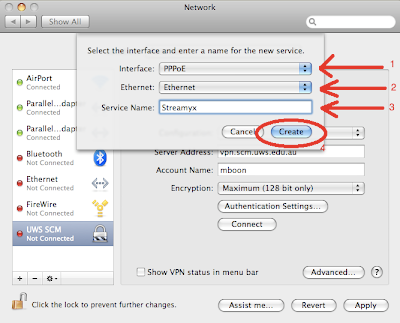
Step 5: Enter your details
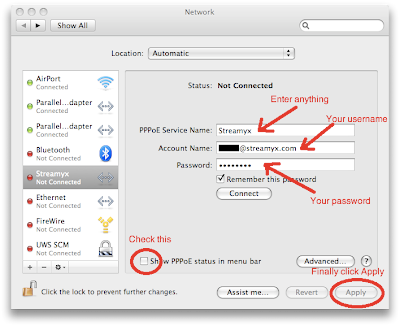
And thats it really. You can basically use these instructions for any PPPoE connection not necessarily just for Streamyx. Share and enjoy.
0 pseudo-code(s):
Post a Comment